Creating a paragraph indent, for all its simplicity and prosaicness, often raises many questions. They concern how to indent paragraphs, and how to eliminate formatting errors, and what traditions should be observed when formatting texts for various purposes.

Why do we need a paragraph indent
The red line, or paragraph indentation, greatly facilitates the perception of the text, as it visually separates one paragraph from another, structuring the printed strip and emphasizing the logical composition of the text.

In paper editions, paragraphs are distinguished by the fact that the beginning of each paragraph is moved a few characters either to the right (in ordinary texts) or to the left (in presentation texts, booklets, or if a design idea requires it).
On browser pages (in Internet texts), paragraphs do not contain indents, but are separated from each other by an additional line (or increased spacing).
You should not confuse these two design options. When laying out a paper edition, paragraph indents should be used and text fragments should not be separated by an increased interval, and when preparing the text forFor publications on the web, it is better to use an empty line or an increased spacing - it is in this form that both paper and web text will be easy to read.
Create a red line using the Paragraph dialog box
A paragraph indent in Word can be created in several ways.
Select the entire text (the "Select All" tool or the keyboard shortcut "Image" and A(F)) and call the "Paragraph" dialog box: the "Page Layout" tab, press the button to open the dialog box windows (the small icon to the right of the word “Paragraph” is a triangle inscribed in a square). In the window that appears, select the "Indents and Spacing" tab, find the "Indent" option and in the "Indents" group, set the "First line" option. The "Paragraph" dialog box can also be called from the "Home" tab, "Paragraph" group.
Creating a red line with a ruler
Select the text and adjust the indents using the slider on the ruler. On the right are two sliders - top and bottom. The bottom one is for aligning normal lines, the top one is for aligning red lines. When moving the top slider, paragraph indents will change.
Wrong formatting with spaces
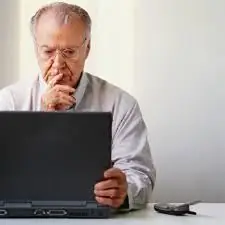
Editors and proofreaders of book publishing houses, as well as university professors, very often have to deal with errors in the design of paragraph indents in manuscripts.
The most common of these are paragraph indents created with spaces. For some reason, many people prefer to align text,headings, verses with the help of spaces. Often there are even empty lines and text wrapping to the next line using this sign. Of course, this makes the work of creating the text time-consuming, and the text naughty. When formatting and layout, the lines “go”, paragraph indents can turn out to be of unequal length, etc. Typesetting such text is very problematic: first you need to get rid of numerous spaces. As for the design of student qualification papers, then, unfortunately, the use of spaces damages the student's reputation, as he looks very "dense" and inept.
Improper tabulation
The second mistake is the inappropriate use of the "Tab" key. Not only does the text contain unnecessary characters that interfere with the final processing and preparation of the text for printing, they greatly complicate the work on creating the text, obliging the author to endlessly press the key. In addition, the design of paragraph indents using tabulation entails errors: firstly, according to statistics, the author regularly forgets to press the key at the beginning of a new paragraph, and secondly, errors appear when the author decides to break an already existing paragraph into two or more.

Tabulation is best used only when formatting such fragments of text that differ from the main block: these can be verses, formulations of rules, laws, conclusions, etc. It is quite advisable to format each such fragment with the help of a paragraph indent,created by tabs.
How to Fix Mistakes Quickly
If paragraph indents in the text are already erroneously formatted, the text is full of unnecessary non-printable characters, they must be eliminated before preparing the text for printing. You can check the text for such errors using the Show All Characters tool (Home tab, Paragraph group).
You can remove unwanted characters using the Replace tool (Home tab, Editing group). In the "Find" field, enter two spaces, in the "Replace" field, enter one space. Click the "Replace All" button. All double spaces will be replaced with single spaces. Click "Replace All" until the report after replacing shows "Number of replacements made - 0".

If the number of spaces before each first line was odd, then the single remaining space would need to be removed. In the "Find" field, insert a paragraph mark ("More" - "Special" - "Paragraph mark") and a space, and in the "Replace" field - only a paragraph mark. The "Replace All" command will eliminate spaces after paragraphs.
In a similar way, you can remove tabs and many bizarre combinations of unnecessary characters (for example, sometimes, especially when working on text for a long time and repeatedly returning to it, spaces are duplicated by tabs).
After cleaning the file from such errors, you can correctly format paragraph indents.






